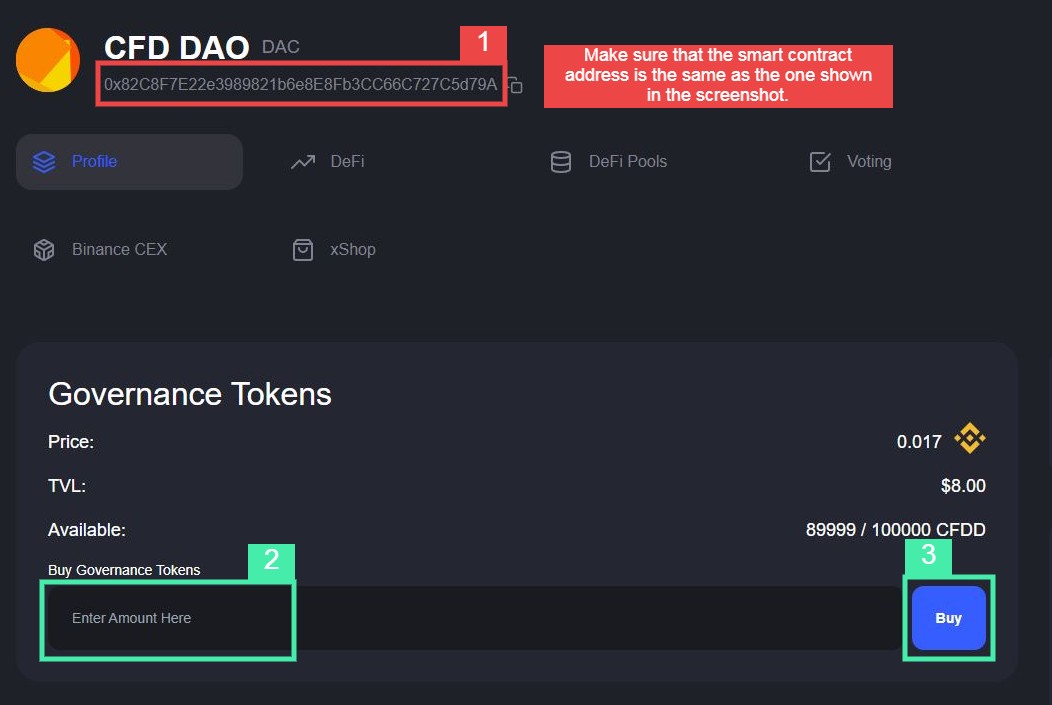Option 1
Receive a CFD in exchange for a BNB through the CFD Team DAO management application:
1
First, you must have Metamask ↗ software wallet installed on your browser or mobile device. Metamask also needs to be set up to work with the Binance Smart Chain (BSC) blockchain network BEP-20 standard.
2
Open the client application to work with CFD Team DAO. To do this, go to https://www.xdao.app/56/dao/0x33a1d79b9d42795773868b1912ff1ce454d642d5 ↗.
3
In the upper right corner of the xDAO website, click the «Connect Wallet» button to connect an account from a wallet in the BEP-20 blockchain standard of the Binance Smart Chain (BSC) network.
4
Important, be sure to check the address of the smart contract to which the assets will be transferred.
5
On the xDAO website, click the «Add to Metamask» button so that you have a CFDD token in your list of assets.
6
On the xDAO website, in the «Amount» field, enter the number of CFDD tokens you intend to exchange for BNB at the current rate.
7
Click on the «Buy» button.
8
Sign transactions using the wallet Metamask ↗.
9
After a short time, check the balance of the CFD asset in your Wallet Metamask ↗.